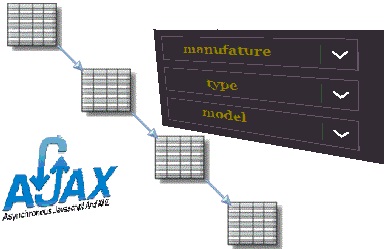dependent dropdown with ajax and php is very common to use script so I create one script for developers cascading dropdown ajax post is about how to create dependent dropdown with jQuery Mysql Php.I have seen there are many tutorial ,but this tutorial is populate dropdown using ajax with xml. In the example we will take 3 dependent dropdown list
if you are an angular developer here is new post on dependent dropdown in angular
In this tutorial we fetch data from database and covert it to xml format and populate it into dropdown with the help of jQuery/Javacript.Thge reason to convert data to xml is that it can be easily populated to next dropdown with help of jQuery/Javascript in fraction of seconds.
In some internet turorial they create the dropdown and send it as a response but it is not good so,In this totorial we send only data to the browser as response.
At the end of this article you can view its live example and can download toolkit to play.
Now lets start how to fill dropdown list using javascript,jquery,Ajax, Php and mysql.
at the end i create two ajax dropdown examples,One is ajax dropdown with javascript and second ajax dropdown with jquery.
The cascading dropdown will be done with “Parent child” relation between them. In this example we are using three drop down so there is catagory , subcategory and sub-subcatagory.
In example we populate dropdown with ajax items will be.
- Printer Manufacturer.
- Printer Type.
- Printer Model.
Lets digg into the logic.
Database : (Mysql)
Table structure for these will be look like this.The Image shows the relation between these three tables.
first table is manufacturer, second holds catagory (Printer Type),third table holds subcatagory (Printer Model).
Code : “PHP“
File: dbconfig.inc.php
|
1 2 3 4 5 6 7 8 9 10 11 12 13 14 15 |
$dbhost = “db-host”; $dbuser = “database-user”; $dbpass = “password”; $dbname = “database-name”; // — do not edit below this line — // connect using PDO try { // attempt to create a connection to database $dbh = new PDO(“mysql:host=$dbhost;dbname=$dbname”, $dbuser, $dbpass); } catch(PDOException $e) { // if it fails, we echo the error and die. echo $e–>getMessage(); die(); } |
Configure this file after you download ajax control toolkit dropdown.
- db-host : Your database host (Most commonly “localhost” ).
- database-user : username of your mysql database.
- password : your database password.
- database-name : your database name.
Sample Code of man_list and its response.:
File : man_list.php
|
1 2 3 4 5 6 7 8 9 10 11 12 13 14 15 16 17 |
// manufacturer_list include(“dbconfig.inc.php”); header(“Content-type: text/xml”); echo “< ?xml version=”1.0” ?>n”; echo “n”; $select = “SELECT * FROM manufacturers”; try { foreach($dbh–>query($select) as $row) { echo “nt”.$row[‘man_id’].“nt”.$row[‘man_name’].“nn”; } } catch(PDOException $e) { echo $e–>getMessage(); die(); } echo “”; |
Response :
|
1 2 3 4 5 6 7 8 9 10 11 12 13 14 15 16 17 |
< ?xml version=“1.0” ?> 30 Apple 31 Brother 32 Canon 33 Compaq |
Code: “Javascript”
File : myminiAJAX.js
Contains code for making ajax request and ajax loader.
function createREQ(); Create Request to server . function requestGET(url, query, req); If request uses GET method . function requestPOST(url, query, req); If request uses POST method . function doCallback(callback, item) ; Which function should be use to display response. function doAjax(url, query, callback, reqtype, getxml); Main AJAX function.
Code: “Javascript/jQuery”
File : function.js
Contains Callback Function.Convert xml data to dropdown items.
function populateComp(xmlindata) Populate Company(Manufacturer) function populateType(xmlindata) Populate Printer Type. function populateModel(xmlindata) Populate Printer Model .
How it works.
1. First ajax call -When page load
it populate the first dropdown.and disable other two selctboxes.(i.e first dropdown autocomplete).
2. Second ajax call – Onchange dropdown (First Dropdown i.e “manufacturer” ).
enable second dropdown -Populate type type in second dropdown,disable third dropdown.
3.Third ajax Call -onchange dropdown (second dropdown i.e “type”).
Happy Coding